CreateSpace is dead, long live KDP!
Like many an independent author, I was surprised by the (somewhat) unexpected and for me, rather ill-timed, announcement that CreateSpace would cease its professional services offering. This inopportune change coincided with my imminent decision to publish another book. All of a sudden, I was left in a lurch. Kindle Direct Publishing (KDP) was suggested as an alternative, but it’s mostly self work, whereas I really wanted someone else to do the actual editing piece for me. So what now?

I should have seen it coming
The writing was on the wall, as they say. Over the years, the quality of service I was getting from CreateSpace dwindled. It didn’t become worse – more sort of distant. When I published the first book in 2012, The Betrayed, I had my own editor, we had lively phone conversations, and CreateSpace gave me 50 paperback copies for free. Then, slowly, things became more frugal.
The communication channel became one of quiet ping-pong using the ticketing system, often with pre-formatted answers that didn’t always satisfy me, but worst of all, they wasted time getting things published. Still, I was happy overall, and I was willing to continue utilizing the CreateSpace services.
The announcement in early 2018 forced my hand, and looking back, I am happy that it did.
What do do now?
At first, I looked at the KDP interface with frustration. Contrary to its name, it’s not just Kindle. And at first glance, the paperback creation process felt cumbersome. On the other hand, in parallel, I was happily using the Kindle side of things, and that was pretty streamlined.
But what was missing was the human element. I wanted to retain people to do my cover, my interior proof reading and formatting, the little bits and pieces that separate amateurs from professionals. CreateSpace did not have a list they could provide, and they only grudgingly parted with some information regarding my project files. They provided me with numbers, margins, gutters, font types and sizes and alike, but I got no proofs or templates that I could take elsewhere. Nor could they suggest any alternative – this or that publishing house or graphic designer.
Word of mouth
This is probably the most powerful weapon in a writer’s arsenal. You ask someone for a name, and they give you a name. And slowly, you build a reputable network of professionals who can help you (for a fee of course).
I already had a kickass cover artist – Anton Kokarev, kanartist.ru, who has designed all my covers. But I needed someone to proof-read my manuscript, someone to format it nicely, someone to stitch a title onto the front cover and some text onto the back cover.
This is where I turned to the SFFWorld.com staff. We cooperated on four (well five) anthologies so far, and there was a whole bunch of people involved, authors and editors with years of experience, and lots of good, proven contacts. One thing led to another, and I had built a list of people who could help. Andrew Leon Hudson, for cover and interior formatting, and Charlotte Ashley, for proof reading.
‘Twas an international team – Russia, Spain, Canada. I had put my A-Team together, and was ready to roll.
KDP is actually good
Once I had my back covered [sic], I could relax and focus on doing what I like doing best – writing, and not worry about the minute technical details. This also allowed me to explore the KDP publication interface (the entire sequence), and see what gives.
The book that I was going to publish – I Shall Slay the Dragon! – an epic biblical mythology novel, retelling the tragic love story of Samson and Delilah, with one little twist – there’s a dragon in the story now. The book was released in both Kindle and paperback versions on July 8, 2018, so this article also has a happy ending.

But we’re getting ahead of ourselves.
Paperback
Most of the CreateSpace functionality is there – title, name, description, keywords, ISBN assignment. Indeed, the tool lets you create a free ISBN, which you can – of course – only use with the KDP platform. Makes sense. Then, you have the option to upload the manuscript and the cover, and preview them before going live.
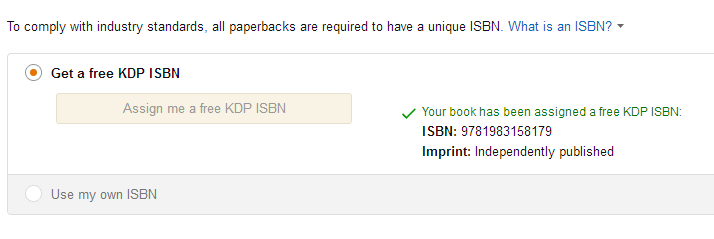
KDP uses the same formatting templates like CreateSpace – you choose one based on the expected thickness of your work (based on the word count) as well as the selected size. You use a high-quality PDF file for your manuscript.
Here, there are some small differences compared to CreateSpace: They would send two-sided interior proofs, but KDP works fine with one-sided PDF (with correct alternating margins, that is); blank pages need not be explicitly marked and they will be correctly included in the final render.

Uploads and formatting (conversion from PDF to print-ready version) can take quite a bit of time. My dragon book, 266 pages long, took about 30 minutes to convert, with an occasional and not well explained error. No problem, you upload again.
Then, you can preview your work. This will tell you if there are any cardinal issues, show you the print margins, and you also have the option to order a physical proof. Overall, this worked just fine, and actually, you have slightly more flexibility than with CreateSpace, because you control every aspect of the process.

Kindle format
This is familiar grounds, but in essence you have the same three parts – book info, content and pricing. With CreateSpace, I would get a formatted MOBI uploaded directly by their team. This time, I did it myself. Very easy, straightforward and fast.
The advantages of KDP
The big plus of using KDP directly is speed. Naturally, as with any graphic-related design, tiny errors can creep in, and it’s no one’s fault. You expect the software to do something, but the final result is ever so slightly different. I probably had to go through four iterations of both paperback and Kindle until I had it right. My A-Team was fast and responsive.
With CreateSpace, I did not have that luxury. Small formatting issues did come up – and often, they would take a while to resolve. Also, CreateSpace had a policy of allowing only one revision for free, and you had to pay for subsequent changes. But often, my repeated requests would be for the same error not being fixed twice, or new ones coming up, and I had to argue against additional fees. This would always, inevitably bleed time.
The Kindle conversion process would also take about two weeks, and if I happened to be unhappy with something, it would be half a moon before I could move forward. The turnover time with KDP was much faster, both because I controlled the publication process fully and because there was much less red tape.
You need professional services
All that said, having CreateSpace transform its services to KDP does lend an element of speed and flexibility, but the professional services part is missing. Amazon does not provide this (yet), and may never will, which is why you have to find third-parties who can fill in the gaps for you.
Do not let the KDP’s convenient interface – and helper tools – confuse you. Yes, you can do everything from scratch, on your own. But that won’t look as good as having a second pair of hands help you. I could technically play with Calibre, use the built-in cover creator, stuff like that. All that’s good if you’re on a very tight budget. But it sure won’t near as good as having professionals work their magic.
Conclusion
A full book later, I am happy with the change. The demise of CreateSpace is a sad thing, but it also opened a door to a new, better, leaner, faster experience with all of the goodies and none of the disadvantages. There is an element of uncertainty, as you need to scout and find reputable professionals to assist you in your publication work. This also gives you far more freedom, artistically and financially.
The KDP platform itself is pretty convenient to use. It’s simple, works well, and you can work at your own pace. It may seem intimidating, but it really is not. The UI has a linear flow, you can skip steps if you’re not ready, save drafts, preview everything, and if you’re not willing to get your hands dirty, hire professionals who will render beautiful, elegant products for you. In fact, if this is your stumbling block, check out the names above. It’s a personal recommendation, so it doesn’t get better than that.
Anyway, KDP is nice, I’m pleased to use it, so you should expect more swell books from my end in the coming months and years!
Take care.